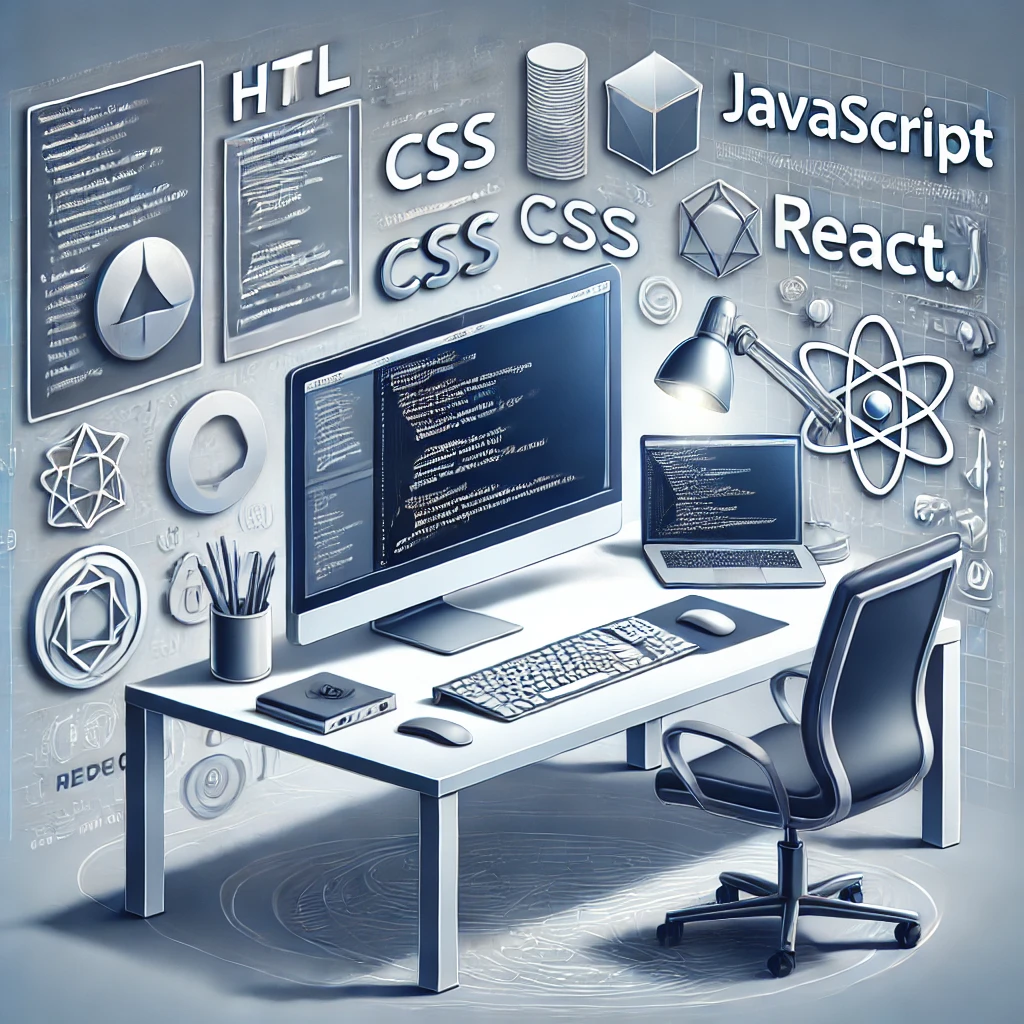Web development has grown significantly over the years. Whether creating simple blogs or complex e-commerce platforms, developers rely on various tools to simplify tasks and improve productivity. These tools help with coding, design, debugging, and collaboration. Below is a comprehensive look at some of the most useful tools available today.
Code Editors
A code editor is the backbone of web development. It allows developers to write, edit, and manage code efficiently.
1. Visual Studio Code
Visual Studio Code, or VS Code, is one of the most popular code editors. It supports many programming languages and comes with features such as syntax highlighting, auto-completion, and debugging tools. Developers can enhance its functionality by installing extensions from its marketplace. For example, the Prettier extension helps format code, while Live Server allows real-time previews.
2. Sublime Text
Another widely-used code editor, Sublime Text, offers a smooth user experience. Its standout feature is its speed, even when handling large files. Users appreciate its customization options, including themes and plugins.
Frontend Frameworks
Frontend frameworks simplify the process of building user interfaces. These frameworks offer pre-designed components, reducing the time spent on creating visuals from scratch.
1. React
React is a JavaScript library developed by Meta. It is component-based, meaning developers can reuse code efficiently. This library makes it easier to manage dynamic content on websites, like real-time updates or user interactions.
2. Angular
Angular, developed by Google, is another powerful framework. Unlike React, Angular is a full-fledged framework, offering tools for both frontend and backend tasks. It is ideal for building complex applications.
3. Vue.js
Vue.js is often praised for its simplicity. Its small size and easy learning curve make it perfect for beginners. Despite its simplicity, Vue is powerful enough for large projects.
Backend Frameworks
Backend frameworks handle server-side tasks such as database management, authentication, and server communication.
1. Node.js
Node.js allows developers to run JavaScript on the server. It is known for its speed and scalability, making it ideal for applications that require real-time interactions, such as chat apps or collaborative tools.
2. Django
Django, a Python-based framework, follows the “batteries-included” philosophy. This means it comes with built-in features like authentication, database management, and an admin panel. It’s commonly used for projects that require fast deployment.
3. Laravel
Laravel is a PHP framework known for its elegant syntax. It simplifies common tasks such as routing, authentication, and caching, making it a favorite among developers who work with PHP.
Version Control Systems
Version control systems are crucial for tracking changes in code and collaborating with team members.
1. Git
Git is the most widely used version control system. It allows developers to track code changes, collaborate on projects, and revert to previous versions if needed. Git works seamlessly with platforms like GitHub and GitLab, which provide a web-based interface for repositories.
2. GitHub
GitHub is a platform for hosting and managing Git repositories. It offers tools for code review, project management, and issue tracking. Many open-source projects are hosted on GitHub, making it a vital tool for learning and collaboration.
Design Tools
Good design is crucial for user experience. These tools help designers and developers create visually appealing websites.
1. Figma
Figma is a web-based design tool that allows real-time collaboration. Designers can create wireframes, prototypes, and user interfaces, while developers can inspect the design and extract code snippets.
2. Adobe XD
Adobe XD is another excellent tool for designing user interfaces and creating prototypes. It integrates well with other Adobe products, making it a great choice for those already using Photoshop or Illustrator.
Testing and Debugging Tools
Testing is an integral part of web development. It ensures that websites function correctly and are free of errors.
1. Chrome DevTools
Chrome DevTools is built into the Chrome browser. It offers a range of features, including inspecting and editing HTML and CSS, monitoring network activity, and debugging JavaScript. These tools are indispensable for fixing issues on the go.
2. Jest
Jest is a testing framework for JavaScript. It simplifies writing unit tests and ensures code behaves as expected. Developers often pair it with React to test components.
3. Postman
Postman is used for testing APIs. It allows developers to send requests to an API and inspect the responses. This is crucial for backend development and ensures smooth communication between the client and server.
Content Management Systems (CMS)
CMS platforms simplify website management, particularly for non-technical users. They allow users to update content without touching the underlying code.
1. WordPress
WordPress powers a significant portion of the web. Its user-friendly interface and extensive plugin library make it suitable for various websites, from blogs to online stores. Many top web design agencies rely on WordPress for their projects.
2. Shopify
Shopify is a leading e-commerce platform. It allows businesses to set up online stores quickly. Users can choose from a range of themes and plugins to customize their store. A Shopify development agency can further enhance its functionality to meet specific business needs.
Project Management Tools
Managing tasks and deadlines is crucial in web development, especially for team projects.
1. Trello
Trello uses a card-based system to organize tasks. Teams can create boards for different projects, add tasks as cards, and move them between stages like “To Do,” “In Progress,” and “Done.”
2. Asana
Asana provides a more detailed approach to project management. It allows teams to assign tasks, set deadlines, and track progress. Its timeline view is particularly useful for planning large projects.
Performance Optimization Tools
Website speed is critical for user satisfaction and search engine rankings. These tools help optimize website performance.
1. Google PageSpeed Insights
This tool analyzes the performance of web pages and provides suggestions for improvement. It evaluates both desktop and mobile versions of a site.
2. GTmetrix
GTmetrix offers detailed performance reports, including page load time, total page size, and the number of requests. Developers can use this information to optimize their websites.
Case Study: React and Node.js in Real-World Projects
One notable example of using React and Node.js is in building social media platforms. A recent project involved creating a community site where users could post updates, comment, and interact in real-time. React was used for the frontend, ensuring a smooth user experience, while Node.js handled the server-side operations. This combination allowed for fast, responsive interactions, even with thousands of users online simultaneously.
Final Words
The tools mentioned above cater to various aspects of web development, from writing code to managing projects. Choosing the right tools depends on the specific needs of a project. By using these tools effectively, developers can create high-quality websites that meet client expectations and provide excellent user experiences.