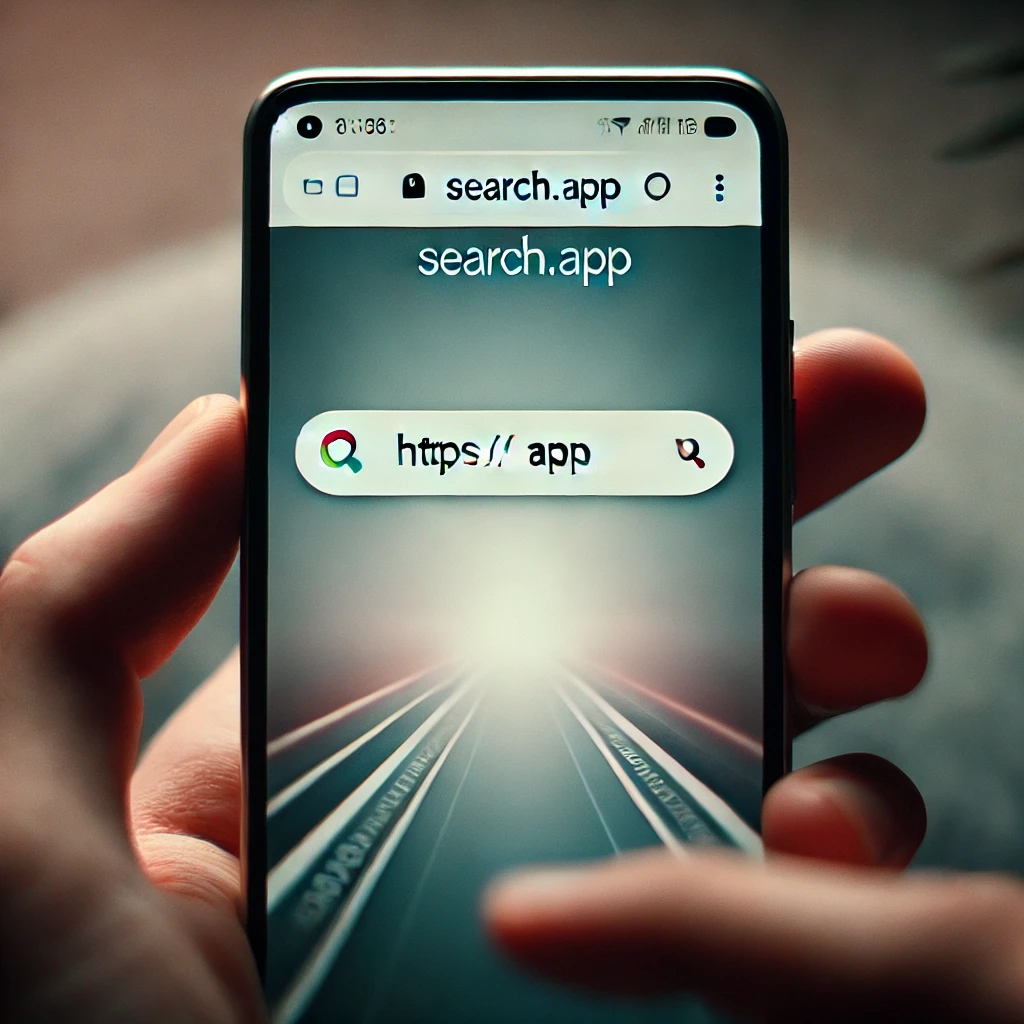Introduction
Recently, Android users have reported that links shared from the Google app now begin with “search.app.” This unexpected change has left many users confused and concerned about its implications. Questions about privacy, security, and Google’s intent have started circulating in online forums and communities. Why are these links different, and what could this mean for both everyday users and businesses relying on online visibility?
This article unpacks the concerns around these links and explores their potential impact.
What Are ‘search.app’ Links?
The “search.app” links are URL redirectors. When users share a webpage directly from the Google app, instead of linking directly to the page, it goes through Google’s “search.app” system. For example, instead of sharing “https://example.com/article,” the shared link will look like this:
bashCopy codehttps://search.app.goo.gl/?link=https://example.com/article
URL redirectors aren’t new; they are commonly used by platforms like X (formerly Twitter) or Facebook to manage link performance and analytics. Google’s introduction of this prefix, however, is relatively new and currently exclusive to Android’s Google app.
Why Did Google Introduce ‘search.app’?
Google has yet to provide a clear explanation for the implementation of these redirected links. However, a few possible reasons can be inferred based on past trends and technical benefits:
- Tracking and Analytics
Redirected links allow Google to track user behavior more effectively. They can collect data on how often links are clicked, from which devices, and under what circumstances. This can help them refine their search algorithms and provide more personalized content recommendations. - Security Measures
Using a redirect system can protect users by enabling Google to scan linked content for malware or phishing threats before the destination page is opened. - Improved User Experience
Some suspect these links may offer faster loading times or other technical benefits on the backend, improving the overall experience.
Privacy Concerns Among Users
One of the most significant concerns raised by Android users is the potential for increased tracking and data collection. Here’s why:
- Increased Data Collection
Redirect systems can capture more data points about user interactions, such as link-sharing habits and click-through rates. While this data may be useful for Google, it raises red flags for those concerned about privacy. - Lack of Transparency
Google has made no formal announcement regarding the change. The sudden appearance of these links without user consent or a clear explanation creates mistrust. - Third-Party Sharing
Users fear that their data could be shared with advertisers or third parties without their explicit knowledge.
Security Concerns
Apart from privacy, there are also potential security risks. Users may question whether redirected links could open up vulnerabilities, such as phishing attacks. Although Google’s redirect system aims to provide added protection, the unfamiliar link structure might confuse users, increasing the risk of falling for scams disguised as legitimate search.app links.
How Does This Impact Businesses?
For businesses, especially those heavily reliant on digital marketing, this change could have implications.
- Impact on Analytics
Companies that track link performance may notice discrepancies if Google’s “search.app” system alters data before it’s relayed back to tools like Google Analytics. - Visibility Challenges
Some worry that redirects could affect a website’s ranking or visibility. However, SEO experts argue that the primary URL linked through the redirect should still retain its authority and performance. - **Implications for an SEO Agency
If you’re working with an SEO agency, they may need to adjust their strategies to account for how these redirected links are interpreted by search engines and analytics platforms.
What Users Can Do
If you’re concerned about privacy or security, there are steps you can take:
- Disable Link Sharing via Google
Share links manually by copying the URL directly from the browser, avoiding the redirect altogether. - Adjust Privacy Settings
Review your Google app permissions and privacy settings to limit data collection where possible. - Provide Feedback to Google
Google often responds to user feedback. If you find the new system problematic, make your concerns known.
Potential Future Developments
Although the rollout of search.app links has caused confusion, this could be the start of a larger shift in how Google handles data sharing and security. Similar to when other platforms introduced URL redirectors, there might be updates to streamline the experience or address user concerns.
Final Thoughts
The introduction of “search.app” links in the Google app has sparked widespread curiosity and concern. While the system may offer benefits like enhanced tracking and improved security, it has also raised questions about user privacy and transparency. Businesses and individuals alike should remain vigilant, adapting to changes while protecting their data and privacy.
This situation underscores the importance of staying informed about how technology impacts our digital habits. Whether you’re a casual user or a company relying on SEO services, keeping an eye on developments like these can help you adapt and respond effectively.