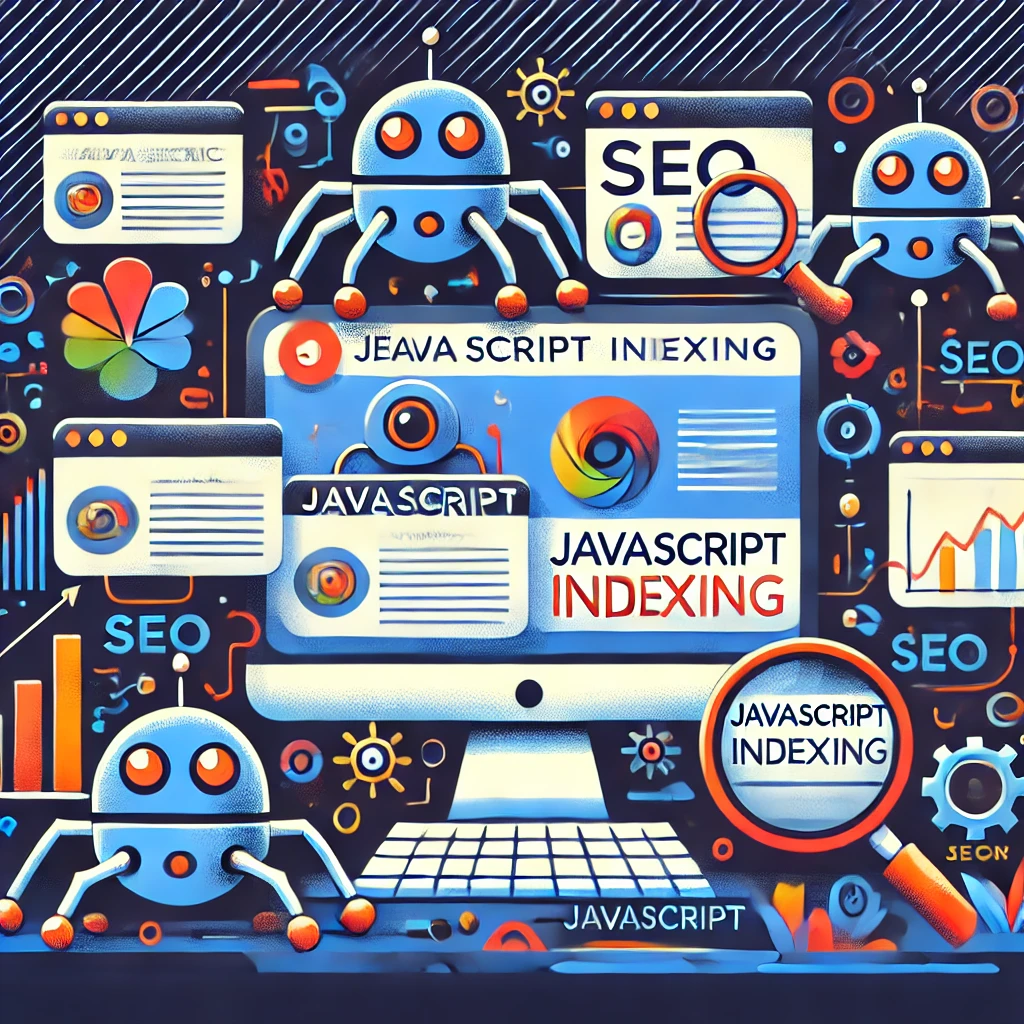JavaScript indexing in SEO refers to how search engines interpret and process web pages that rely on JavaScript for rendering content. It plays a crucial role in determining whether your website’s JavaScript-powered content is visible and accessible to search engines. This can significantly affect your site’s ability to rank on search engine results pages (SERPs). Let’s explore this topic in detail.
Understanding JavaScript and Its Role in Websites
JavaScript is a programming language used to create dynamic and interactive elements on websites. It powers features like drop-down menus, interactive forms, animations, and single-page applications (SPAs). While these elements improve user experience, they can pose challenges for search engines that need to read and index your website’s content effectively.
For instance, a website may have important information loaded dynamically through JavaScript. If search engines cannot read this content, it may not be indexed properly, which can impact your site’s visibility.
How Search Engines Process JavaScript
Search engines like Google use bots, often called crawlers, to visit and analyze web pages. The process typically involves the following steps:
- Crawling
The crawler visits the web page and collects its content, including HTML, CSS, and JavaScript files. - Rendering
Search engines render the page to understand how it would appear to users. This involves executing the JavaScript to load the full content. - Indexing
Once rendered, the search engine determines which parts of the content are relevant and stores this information in its database for ranking purposes.
Challenges in JavaScript Indexing
JavaScript-based content can present several challenges for search engines:
- Delayed Content Loading
Some JavaScript elements load content after the page has initially loaded. Search engine crawlers might not wait long enough to capture this information. - Blocked Resources
If JavaScript files or resources are blocked in your robots.txt file, search engines may not be able to render and index the content. - Complex Scripts
Heavy or poorly optimized JavaScript files can increase loading times, making it harder for search engines to process them effectively.
Example: A Common JavaScript Indexing Issue
Imagine a real estate website where property listings are loaded dynamically through JavaScript. If the search engine bot cannot render the JavaScript, these listings will not appear in search results. This could lead to fewer visitors and missed opportunities for the business.
Why JavaScript Indexing Matters for SEO
Proper indexing ensures that your site’s content is discoverable by search engines. If your JavaScript-powered content is not indexed, it essentially becomes invisible to search engines, which can hurt your rankings.
For businesses relying on search engine optimization service, addressing JavaScript indexing issues is vital to improving organic traffic and search visibility.
Best Practices for JavaScript Indexing
Use Server-Side Rendering (SSR)
Server-side rendering generates the full HTML content on the server before it is sent to the user’s browser. This ensures that search engines can easily read and index your content without relying heavily on JavaScript execution.
Implement Dynamic Rendering
Dynamic rendering serves different versions of your website to users and bots. For search engines, it provides a pre-rendered HTML version, while regular users receive the JavaScript-powered version.
Optimize JavaScript Loading
- Minimize and compress JavaScript files to improve loading speed.
- Avoid excessive use of JavaScript for content that could be delivered through plain HTML.
- Use asynchronous loading to ensure that critical elements are accessible quickly.
Test Your Pages
Regularly test how search engines view your site using tools like Google Search Console and Google’s Mobile-Friendly Test. These tools can highlight indexing issues and suggest improvements.
Monitor Crawl Budget
Search engines allocate a specific amount of resources to crawling each site. Heavy or inefficient JavaScript can consume your crawl budget, leading to incomplete indexing.
How to Check If Your JavaScript Content Is Indexed
To ensure your JavaScript content is being indexed, follow these steps:
- Fetch as Google
Use the “URL Inspection” tool in Google Search Console to check how Google renders your page. - View Page Source
Compare the raw HTML source of your page with the rendered version. If key content is missing in the HTML, it may indicate an indexing problem. - Inspect the Cache
Check the cached version of your page on Google to see if the content rendered by JavaScript is included.
JavaScript SEO Tools
Several tools can help identify and resolve JavaScript indexing issues:
- Google Search Console
Provides insights into crawling and indexing errors. - Screaming Frog SEO Spider
Can simulate how search engines crawl your site and identify JavaScript-related issues. - Lighthouse
Measures your site’s performance, accessibility, and SEO, including JavaScript performance. - Rendertron
A headless Chrome rendering solution that shows how search engines view your JavaScript-powered content.
Real-Life Success with JavaScript Optimization
A large e-commerce website faced a decline in search rankings because its product descriptions were loaded via JavaScript. After implementing server-side rendering, the site saw a 30% increase in organic traffic within three months. This highlights the importance of addressing JavaScript-related SEO challenges for any website relying on internet marketing services.
Future of JavaScript Indexing
As search engines continue to improve their capabilities, JavaScript indexing may become more efficient. However, website owners should not rely solely on these advancements. Proactively optimizing your site ensures that your content is accessible and competitive in search rankings.
Key Takeaways
- JavaScript indexing is essential for ensuring your website’s content is visible to search engines.
- Common challenges include delayed content loading, blocked resources, and heavy scripts.
- Implementing server-side rendering, optimizing scripts, and using dynamic rendering can improve indexing.
- Regular testing and monitoring help identify and resolve potential issues.
- Tools like Google Search Console and Screaming Frog provide valuable insights into JavaScript-related problems.
Optimizing your site’s JavaScript ensures better visibility and ranking, which are crucial for online success. By addressing these challenges, businesses can achieve better results with their SEO efforts and improve their overall digital presence.